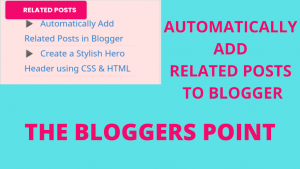Automatically Add Related Posts in Blogger
Hii Friends ,
So today I will tell you that how can you automatically add Related Posts in your Blogger posts. It will be very helpful for your Blog . I know many of you don’t get time to do this manually on each and every post of yours .
What is Related Posts ?
Related Posts section will help your readers reading their choice of post and will help you too getting more traffic and creating Internal Backlinks. When reading up a post on your Blog , your visitor can most probably check out related posts and your traffic will be increased .
Is it must to use Related Posts ?
No , it’s not necessary to use this but I will recommend you to use this for your Blog as I told you above that this is very helpful for your Blog.
How to add Related Posts automatically to your Blog Posts ?
It’s very easy to add Related Posts in each of your Blog posts automatically. You just need to follow some simple 2 steps I will tell you.
1. Go to Blogger Dashboard > Theme > Edit HTML.
2. Press CTRL+F and search for <data:post.body/> . You may find this code 2-3 times in your theme . You need to go to last one.
3. Now select the last <data:post.body/> in your theme . Copy the code given below and paste it there.
<b:if cond='data:blog.pageType == "item"'>
<script type='text/javascript'>
//<![CDATA[
// Articles Related to Middle of Posts by Anutrickz
var anutrickz = new Array(); var anutrickzNum = 0; var relatedUrls = new Array(); function related_results_labels(json) { for (var i = 0; i < json.feed.entry.length; i++) { var entry = json.feed.entry[i]; anutrickz[anutrickzNum] = entry.title.$t; for (var k = 0; k < entry.link.length; k++) { if (entry.link[k].rel == 'alternate') {relatedUrls[anutrickzNum] = entry.link[k].href; anutrickzNum++; break;}}}} function removeRelatedDuplicates() { var tmp = new Array(0); var tmp2 = new Array(0); for(var i = 0; i < relatedUrls.length; i++) { if(!contains(tmp, relatedUrls[i])) { tmp.length += 1; tmp[tmp.length - 1] = relatedUrls[i]; tmp2.length += 1; tmp2[tmp2.length - 1] = anutrickz[i];}} anutrickz = tmp2; relatedUrls = tmp;} function contains(a, e) { for(var j = 0; j < a.length; j++) if (a[j]==e) return true; return false;} function printRelatedLabels() { var r = Math.floor((anutrickz.length - 1) * Math.random()); var i = 0; document.write('<ul>'); while (i < anutrickz.length && i < 20) { document.write('<li><a href="' + relatedUrls[r] + '">' + anutrickz[r] + '</a></li>'); if (r < anutrickz.length - 1) { r++; } else { r = 0;} i++;} document.write('</ul>');}
//]]>
</script>
</b:if>
<div expr:id='"post1" + data:post.id'/>
<div class='anutrickz'>
<b:if cond='data:post.labels'>
<b:loop values='data:post.labels' var='label'>
<b:if cond='data:blog.pageType == "item"'>
<script expr:src='"/feeds/posts/default/-/" + data:label.name + "?alt=json-in-script&callback=related_results_labels&max-results=3"' type='text/javascript'/>
</b:if>
</b:loop>
</b:if>
<h4>Related Posts</h4>
<script type='text/javascript'>
removeRelatedDuplicates();
printRelatedLabels();
</script>
</div>
<div expr:id='"post2" + data:post.id'><p><data:post.body/></p></div>
<script type='text/javascript'>
var obj0=document.getElementById("post1<data:post.id/>");
var obj1=document.getElementById("post2<data:post.id/>");
var s=obj1.innerHTML;
var t=s.substr(0,s.length/2);
var r=t.lastIndexOf("<br>");
if(r>0) {obj0.innerHTML=s.substr(0,r);obj1.ierHTML=s.substr(r+4);}
</script>
Now you need to add some css to the theme .Just follow the below steps to add css to your theme.
/*Articles Related to Middle of Posts*/
.anutrickz{background:#FFF;position:relative;display:inline-block;border:2px solid #DDD;margin:22px 0}
.anutrickz h4{background:#393939;font-family:Poppins,sans-serif;color:#fff;font-size:12px;font-weight:700;position:absolute;top:-21px;left:2.5%;padding:8px 18px;border:1px solid #DDD;border-radius:5px;text-transform:uppercase}
.anutrickz h4:before{content: 'f043';right: 10px;bottom: 0;font-family:FontAwesome;font-style: normal;font-weight: 400;margin: 0 10px 0 0;color: #fff;}
.anutrickz ul{padding:12px 41px 0;list-style:none}
.anutrickz ul a:before{font-family:fontawesome;content:'25b6';padding-right:10px}
.anutrickz li{border-radius:5px;border-bottom:1px solid rgba(227,227,227,0.33);line-height:1.7em}
.anutrickz li:hover {text-decoration: underline;}
5. Now you have successfully added automatic related posts in your Blog.